Hosting my School Notes for Free
My introduction to Obsidian and Quartz
Feel free to skip this, it's just prior context for how I found it and why I prefer it.
I've been using a laptop for a majority of my time at high-school, and the entire time throughout Sixth Form. Note prior to using Obsidian been a pain to do.
The entire time I was taking my GCSEs, I was using Google Docs which was alright at best. I became quite familiar with how to use it, but it simply just did not meet my needs. I tried to organise my work well using Google Drive, but it was extremely clunky to use when doing bulk-management and got messy pretty quickly as I would create a new note per lesson. This was due to the low power of school Chromebooks and how laggy they became when opening a multitude of tabs.
Having started my A-Levels, I've been able to use my own personal laptop, giving me free access to use whatever I want for notes. The first step I took was instantly switching away from Google Docs to Word, a much better and smooth experience. But for notes, it was still not optimal - so I came across three initial contenders:
- OneNot
- Joplin
- Evernote
Straight away, I wrote Evernote off as I had a poor prior experience, disliking it's UI and the fact it did not have subfolders.
On the other hand, OneNote was another good contender but lacked in subfolders - which Joplin did not, but had a very unpleasant and rudimentary UI which I sufficed with for several months.
I highly liked the fact that I could write in markdown as I find it much easier to quickly produce documents with due to it's shear simplicity, as well as the fact it was (and still is) fully open-source.
But overtime, it just did not suffice due to my personal displeasure with the UI and I reverted to using Word for both lesson and revision notes - a much more lacklustre option for what I wanted. This was solved by Obsidian, a much more modern-looking software which met all my needs at the time but this changed as I later wanted the ability for free self-hosting, which it just did not natively implement, rather implementing Obsidian Publish - a premium monthly subscription which led me to discovering Quartz, what I now use for my school notes.
Pre-requisites
Initial Steps
This is a general overview of the steps I took. I'd suggest visiting the Quartz documentation for a more in-depth guide.
- Download the Quartz repository using
git clone https://github.com/jackyzha0/quartz.git - Go into the repository using
cd quartz - Install node dependencies using
npm install - Prepare the Quartz environment
npx quartz create
At this stage, you may want to configure the Quartz environment, find more information here.
- Open up the
contentfolder within Obsidian and start adding your notes in markdown format.
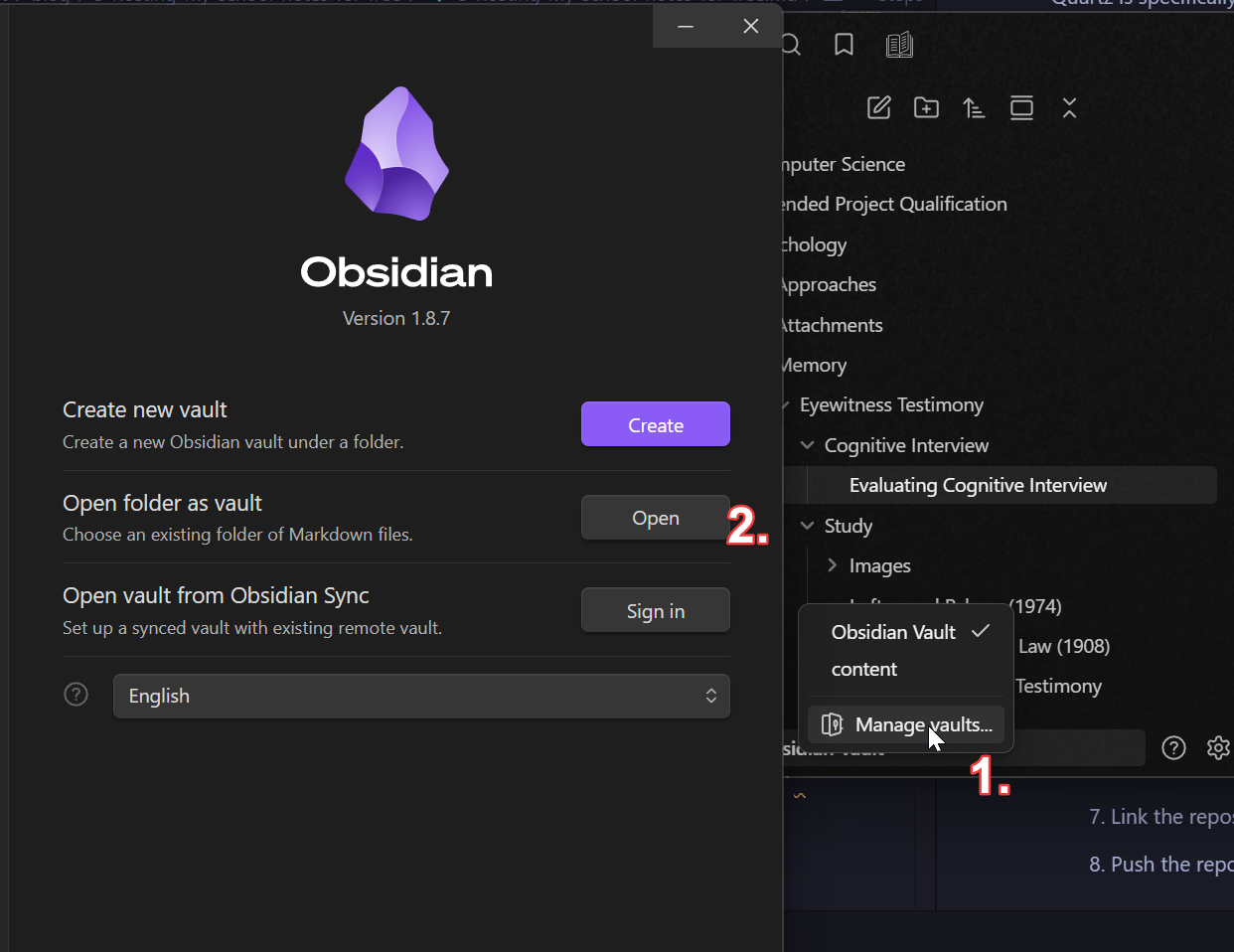
- Add 'Templater' plugin to Obsidian and create a new template for your notes.
---
title:
draft: false
tags:
---Select the newly created template as a default for new notes within the plugin settings.
- Create a new repository on GitHub
- Link the repository to GitHub
git remote set-url "github url" - Push the repository to GitHub using
git push - Create a new CloudFlare site using the GitHub repository and Pages
You can access the page via.
Workers & Pages > Create application > Pages > Connect to Gitfrom the CloudFlare dashboard.
- Use the build command:
git fetch --unshallow && npx quartz build - Use the publish directory:
public
Uses unshallow to fetch the entire repository history, correcting dates based upon file metadata.
- Wait for the site to build
and at this point, you'll have a fully functioning website for your notes! 🎉
From here, I added a custom domain to my CloudFlare site using a CNAME record, automatically done by CloudFlare via. the 'Custom domains' tab.
Updating notes
Quartz additionaly provides away to update your notes by simply running npx quartz build which will push the changes to git repository with a time-stamped commit.
A CloudFlare action will automatically update your site with the new changes.
Conclusion
I've been using this setup for a few weeks now and I've found it great, being able to easily access my notes from anywhere and motivating me to revise just a bit more for my exams.
The fact that I can share my notes with both friends and teachers by simply sharing a link without having to pay is extremely useful.
Although one difference I've chosen to make is to not use Obsidian within the content folder, and rather with my original Obsidian Vault and using a script to automatically pull over all wanted notes to the content folder and then pushing them to the repository. This is so that my notes are saved both on my OneDrive, local storage and on GitHub, providing a backup in case of any issues.